When it comes to online shopping, there are a few things you should keep in mind to avoid scams and stay safe. With the holiday shopping season upon us, it’s important to be extra vigilant. Here are a few tips: Only shop on secure websites. Make sure the website you’re shopping on starts with “https” and has a padlock icon next to the URL. This means the site is secure and your information will be encrypted. Don’t click on links from emails or social media posts. If you’re unsure about a link, hover over it with your mouse to see where it will take you. Scammers will often create fake links that look similar to the real thing, so it’s important to be cautious.
Don’t enter your personal or financial information on a website unless you’re sure it’s secure. Look for the padlock icon and “https” as mentioned above. Use a credit card instead of a debit card. Credit cards offer more protection than debit cards in the event of fraud. Keep your antivirus and anti-malware software up to date. This will help protect your computer from any malicious software that scammers may try to install. Check your credit card and bank statements regularly to look for any suspicious activity. If you see something, report it to your bank or credit card company immediately.
Be wary of any offers that seem too good to be true. If something sounds too good to be true, it probably is. By following these tips, you can help protect yourself from scammers and have a safe and enjoyable online shopping experience. When shopping online, it’s important to be aware of the potential risks involved. By taking a few simple precautions, you can help protect yourself from becoming a victim of fraud or scams. Here are some tips to keep in mind: There are many reputable online retailers out there, but there are also some that are not so reputable. If you’re not sure whether or not a website is legitimate, do some research before making a purchase? Look for online reviews of the website and see what other shoppers have to say.
This rule applies to both email and social media. If you receive an email or message from someone you don’t know, don’t click on any links or open any attachments. These could contain malware or viruses that could harm your computer or steal your personal information. When you’re shopping on a website, pay attention to the URL. Make sure that the website is using HTTPS, which means it’s a secure site. You can also look for a padlock icon next to the URL, which indicates that the site is secure. When shopping online, it’s best to use a credit card instead of a debit card. This is because credit cards offer more protection against fraud. If you do use a debit card, be sure to keep a close eye on your bank account and report any suspicious activity immediately.